|
|
 |
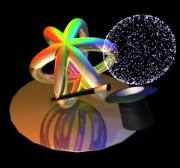 |
The web is an excellent place to locate objects, texture images and sounds that you can use to build your world.
The sections below provide links to some of these resources. If these don't provide what you're seeking try using a web based search engine or for more 3D specific links try 3D link sites like 3D Links. |
All of the sites listed below offer 3D objects, some are commercial, others free. and many of the commercial sites offer a range of free example objects. In many cases you may find that the objects you want are in the wrong format (eg. you want .obj but its a 3ds). There are various format convertors out there (ranging from commercial modelling packages to public domain tools), try the Web 3D Consortiums translators page first and then try looking for convertors/translators in the various 3D model sites below for the one you need (eg. in Avalon look under Software - Translators).
These are simply a starting point, the web contains numerous other object resources, to find these you could follow the links from the sites below or use search engines to find other 3D object sites. Please keep in mind that as these sites are all unrelated to Scintillating Graphics we cannot guarantee the quality or reliability of their models or other features.
Most of the sites that cater for 3D Objects (see above) also provide 3D textures. Of course you can use any image (assuming you have copyright) you obtain as a texture, the textures usually found in 3D specific sites tend to be smaller (more efficient) and tile suitable (ie. seamless).
The link site listed below is an excellent place to start looking for textures as it links to many useful sites, however we recommend you look at some of the object sites first (as 3D model sites have textures that are most suited for 3D work). You can also try searching (using any popular search engine) the web for texture sites (try searching for words like seamless, texture, image).
Please keep in mind that as these sites are all unrelated to Scintillating Graphics we cannot guarantee the quality or reliability of their textures or other services.
Sounds come in a variety of formats, VRML supports most of these however where possible its best to use WAVE files for compatibility. There are a variety of software packages that enable you to create and edit sound files (in cases where you want to use your own voice or music you'll need to get one of these). For general purpose sounds, effects or music you can find files at many sites on the web (always be aware of copyright before using such resources), below is a list of just a few options. You can also try searching (using any popular search engine) the web for sound sites (try searching for words like sound, audioclip, WAV, WAVE or any other specific sound format you desire).
Once again keep in mind that as these sites are all unrelated to Scintillating Graphics we cannot guarantee the quality or reliability of their sounds or other services.