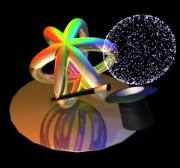World Building Tips
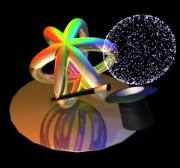 |
In this section we describe some simple tips and tricks that make building a 3D world simpler and more effective. These tips describe the actions you need to take to achieve specific effects. For more specific details on particular features of VRMLmagic consult the User Manual.
Over time we will add more tips and tricks to this section, so check back regularly for updates.
|
Using Clone to Turn One into Many
- Create an object, give it desired surfaces and actions
- Simply use the Clone action to make as many copies as you need to fill out your world
- This is particularly useful for creating buttons that have consistent actions (you can then individualize each "clone" as needed).
- It is also very handy for filling out a world (eg. create a tree then clone out 10 more and you have an instant forest).
Creating a Realistic Ground Surface
- Try creating a large Terrain object with medium bump-size and bumpiness
- Give that terrain a earthy colour/surface
- Now create another Terrain (same size) but this time with low bump size
- Give the new terrain a blue/watery surface (make it partially transparent for full effect)
- This is a simple way of creating a rich, yet very efficient "world" for you to work within
Making a Gradient Mountain
- Try creating a terrain object with a large bump size
- Now create a textured surface where the texture image is a gradient of colours (eg. for a mountain you'll probably want green/brown at the bottom, black/greys in the middle and white snow caps at the top).
- Apply this texture using a manual setting projected along the Z axis (or X axis, NOT Y) as you want the gradient to move in the Y axis (ie. snow caps at top).
- This will give you a gradient of colours over your mountainous terrain.
Making Simple Fire
- Create a Terrain Object (5x5)
- Give it a Fire Surface (see predef Nature - Fire)
- Make it Partially Transparent
- Add an orange Positional light directly above terrains centre
- Add a second positional light nearby (set light strengths to get desired fully bright effect)
- Add an IsVisible action to the terrain and use Flickering Light action on one of the lights
- Add a second terrain (set fire / part transparent surface as above) on top of the other
- Add an IsVisible action to new terrain and use Fade Object In and Out
- Add as many more terrains as you like, smaller ones near the centre that move/rotate can be a good effect
- Try using Fade In and Out or perhaps even Spin on Y axis or Jump Around to make fire move a little. You can also add lights and use Glow and Fade
- Consider adding some cylinder objects at the heart of fire (in solid fire surface) as burning logs
- NOTE: you can use this technique for any object types but the peaks of the terrain look most like flames licking up as they fade in and out.
Complex Objects from Primitives
- Lets try to make a simple "pine tree" object.
- Add a cylinder primitive to the world
- Resize it to be tall and thin (a tree trunk)
- Give it a brown/bark like surface
- Add a cone primitive to the world
- Resize it to fit the cylinder (ie. like a pine tree top (2/3 the height and 3-4 times the width at the base))
- Give it a green / leafy surface
- Position the cone so as to sit on the trunk
- Select both the cylinder and the cone
- Choose menu Permanently group Selected Objects
- Now you have a single tree object that can be manipulated
- NOTE: this technique can be used to create objects of many types.
Return to  Homepage
Homepage
 Copyright © 2003 Copyright © 2003 |
Scintillating Graphics, the Scintillating Graphics logo and VRMLmagic are all either registered trademarks or trademarks of Scintillating Graphics. |